RxJS Course
Life is But a Stream
RxJS Course - Learn RxJS for Free
The course introduces you to RxJS, its many operators, and advanced concepts with subjects for multicasting, error handling, custom operators, and testing.
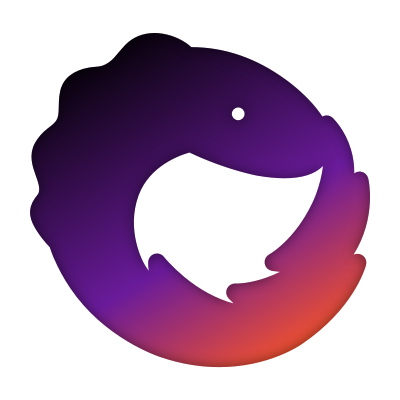
Table of Contents
This comprehensive course covers the following topics:
- Introduction
- Observables
- Subscriptions
- Creation Operators
- Transformation Operators
- Filtering Operators
- Joining Operators
- Utility Operators
- Conditional Operators
- Subject
- Multicasting Operators
- Subject Variants
- Error Handling
- Custom Operators
- Testing
- Resources
Getting Started
This course uses Git branches for each section, exercise, and solution. Let's take a look at an example series of commands for using Git's command-line tools.
If you are unfamiliar with using the terminal you may want to consider using a graphical user interface (GUI). This course will contain instructions for using the command-line. As such, we strongly encourage you to dig in and try to become comfortable using the terminal.
If you are using Windows, you must use the Git Bash application - NOT the command prompt (cmd.exe).
To get started, you need to clone the git repository, install dependencies, and start the application:
git clone https://github.com/blove/advanced-rxjs.git
cd advanced-rxjs
npm install
npm startLet's break down these commands:
- First, we use the
git clonecommand followed by the GitHub repository URL. This will download the Git repository and create a newadvanced-rxjsdirectory in your current working directory. - Then, we use the
cdcommand to change into theadvacned-rxjsdirectory. - We then install all dependencies using the command:
npm install. - Finally, start the Angular development server as well as json-server using the command:
npm start.
Chapter Branches
Chapters, exercises, and exercise solutions are all self-contained in separate branches.
By default when you clone the repository you are on the master branch.
Let's checkout the first branch we'll be using in the course:
git checkout 10-subjectsHere, we are using the git checkout command followed by the branch name: 10-subjects.
This command will switch our current branch to the 09-subjects branch, which contains the code that we'll be using for our first exercise.
If you want to skip ahead to the solution, and we do not recommend skipping exercises, you can checkout the solution branch for the exercise:
git checkout 09-subjects-complete